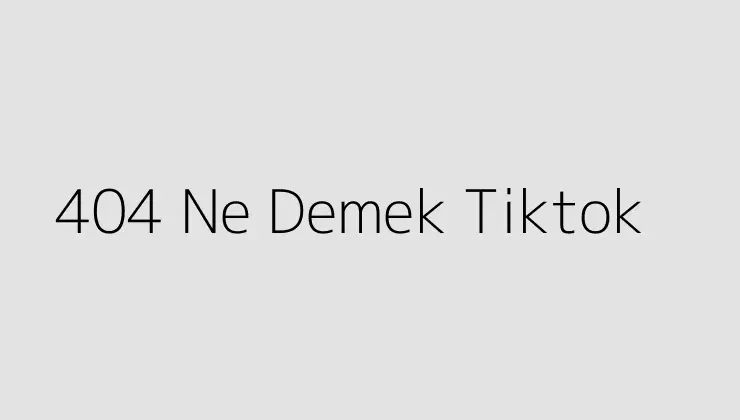
“Tiktok’ta 404 ne demek? Keşfet ve öğren! Bu ilginç trendi takip edin ve popüler Tiktok videolarına göz atın. #404 #Tiktok #neDemek ”
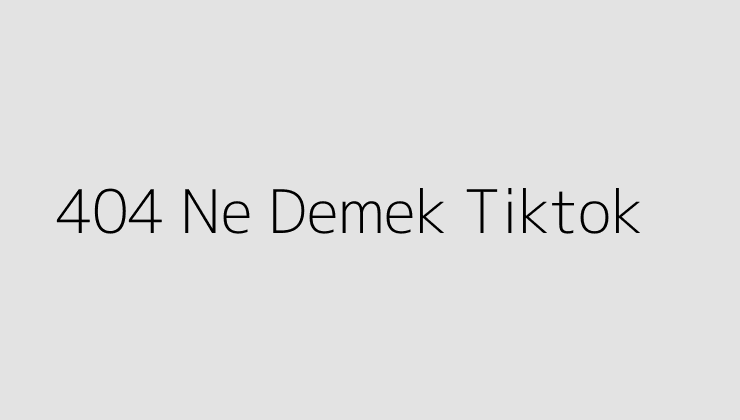
Are you one of the many TikTok users who has come across the dreaded “404” error message while browsing the app? If so, you may be wondering what this message means and why it keeps popping up. In this article, we’ll explore the meaning behind the “404” error on TikTok and what you can do to fix it.
The “404” error message is a common error that can occur on any website or app, including TikTok. It typically means that the page or content you’re trying to access cannot be found by the server. This can happen for a variety of reasons, such as a broken link, deleted content, or server maintenance.
If you’re seeing the “404” error message while using TikTok, it usually means that the content you’re trying to access has been deleted or removed. This can happen for a variety of reasons, such as a violation of TikTok’s community guidelines, copyright infringement, or simply because the creator chose to delete the video.
If you encounter a “404” error on TikTok, there are a few things you can do to try and resolve the issue:
The “404” error message on TikTok can be frustrating to encounter, but it’s a common issue that can happen on any platform. By understanding the meaning behind the error and taking steps to resolve the issue, you can make your TikTok experience smoother and more enjoyable.

2014 yılından beri yüzlerce dijital projeye katkı sağlamış olan Codlio ekibi olarak, yaptığımız birçok çalışmada hep insan odaklı hareket ederiz. Kalbimizle hisseder, düşünür ve ellerimizle hayata geçiririz.
İletişime Geç!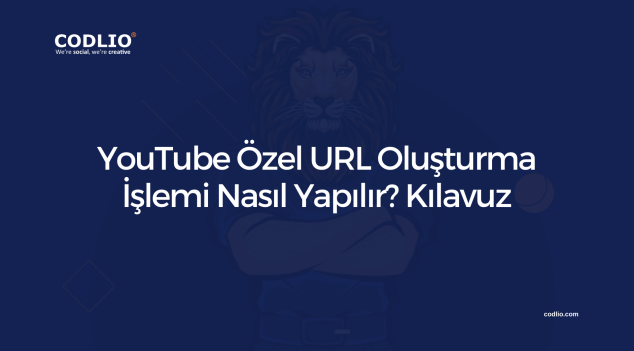
YouTube kanalınıza özel URL nasıl oluşturulur? Daha profesyonel ve hatırlanabilir bir görünüm için adım adım rehber. ...
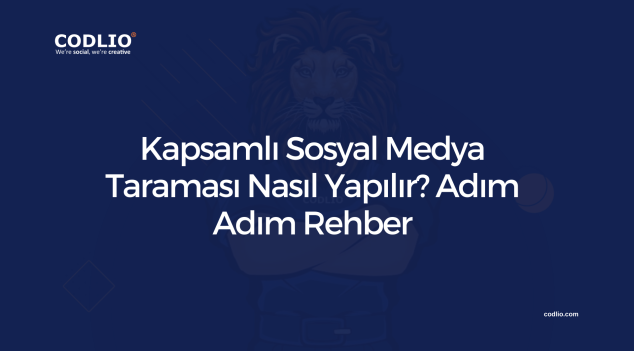
Sosyal medya taraması nasıl yapılır? Marka görünürlüğünüzü artırmak ve rakip analizi için etkili adımlar. Detaylı rehbe...
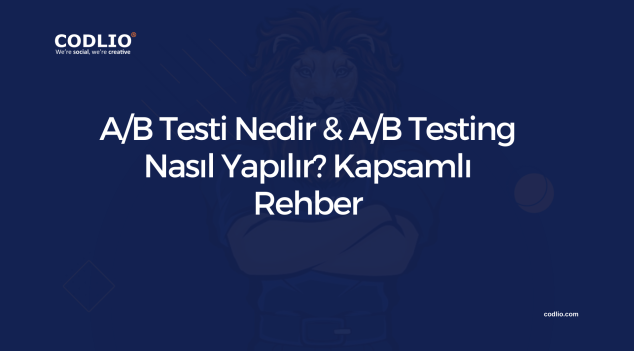
A/B testi nedir ve nasıl yapılır? İki farklı versiyon arasında karşılaştırmalı testlerle daha etkili sonuçlar elde edin...
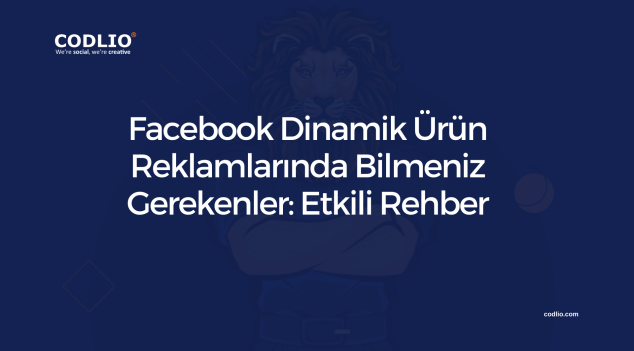
Facebook dinamik ürün reklamlarıyla ilgili bilmeniz gerekenler. Ürün kampanyalarınızı optimize etmek için etkili ipuçla...
