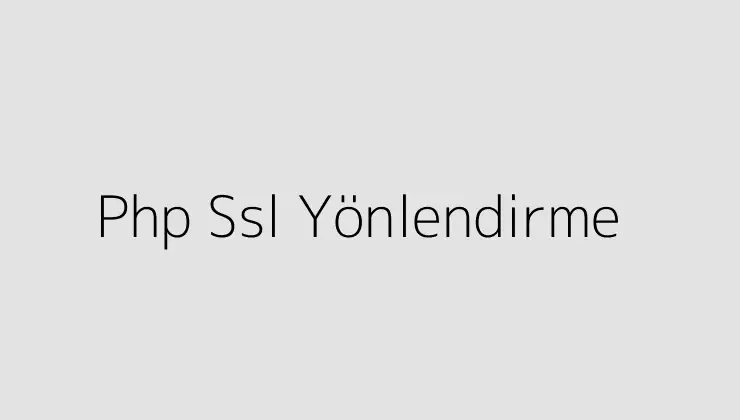
PHP SSL yönlendirme için örnek kodlar ve adım adım anlatım. Nasıl SSL sertifikasını nasıl etkinleştirebilirsiniz? Etkinleştirdikten sonra sitenizi nasıl SSL’ye yönlendirebilirsiniz? Tüm soruların cevabı burada!
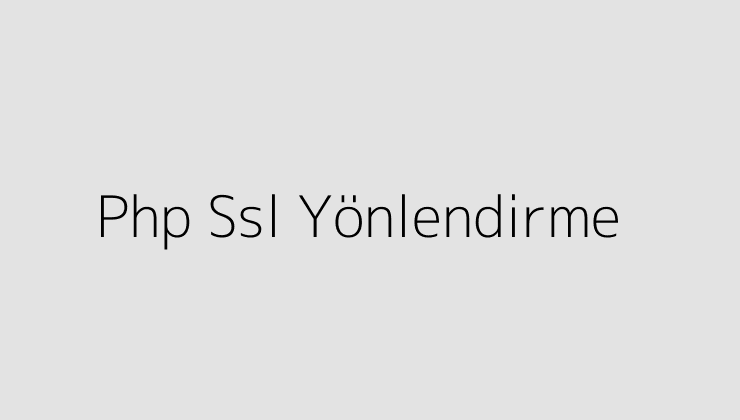
PHP SSL Yönlendirme is an important feature that enables secure communication between users and servers. This article will explore the importance of PHP SSL Yönlendirme and how to implement it in your website.
SSL stands for Secure Sockets Layer. It is a security protocol that provides secure communication over the internet. SSL ensures that the data transmitted between the client and the server is secure and inaccessible to any unauthorized parties.
SSL is extremely important for websites that handle sensitive information such as passwords, credit card numbers, and personal information. SSL ensures that the website is safe to use and protects users from potential threats like phishing and hacking attacks.
To implement SSL in PHP, you will need to install an SSL certificate on your server. This certificate will be used to encrypt the data transmitted between the client and the server. You can obtain SSL certificates from a reputable Certificate Authority like VeriSign, Thawte or Comodo. Once the SSL certificate is installed, you can configure your server to use SSL for all communications.
First, you need to buy SSL certificate from any reputable Certificate Authority. After buying SSL, you need to install it on your server.
Next, you need to modify your .htaccess file to enable SSL redirection. This can be done by adding the following code:
RewriteEngine On
RewriteCond %{HTTPS} off
RewriteRule ^(.*)$ https://%{HTTP_HOST}%{REQUEST_URI} [L,R=301]
Implementing SSL on your website is extremely important for security and user trust. With the steps outlined above, you can easily implement PHP SSL Yönlendirme and protect your website from potential threats. Always remember to obtain SSL certificates from reputable Certificate Authorities to ensure maximum security.

2014 yılından beri yüzlerce dijital projeye katkı sağlamış olan Codlio ekibi olarak, yaptığımız birçok çalışmada hep insan odaklı hareket ederiz. Kalbimizle hisseder, düşünür ve ellerimizle hayata geçiririz.
İletişime Geç!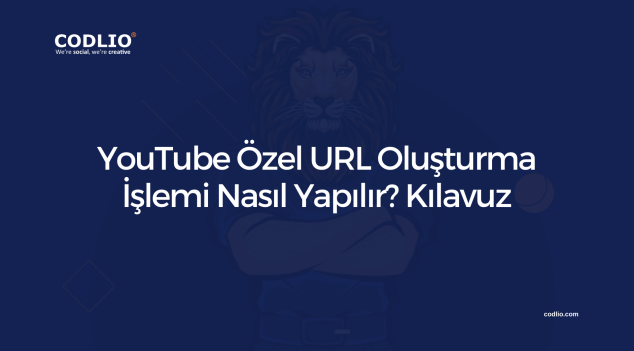
YouTube kanalınıza özel URL nasıl oluşturulur? Daha profesyonel ve hatırlanabilir bir görünüm için adım adım rehber. ...
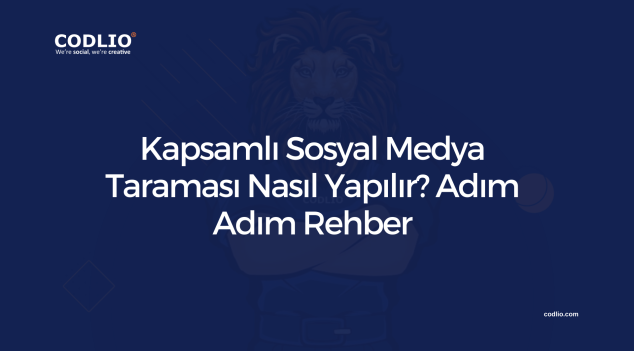
Sosyal medya taraması nasıl yapılır? Marka görünürlüğünüzü artırmak ve rakip analizi için etkili adımlar. Detaylı rehbe...
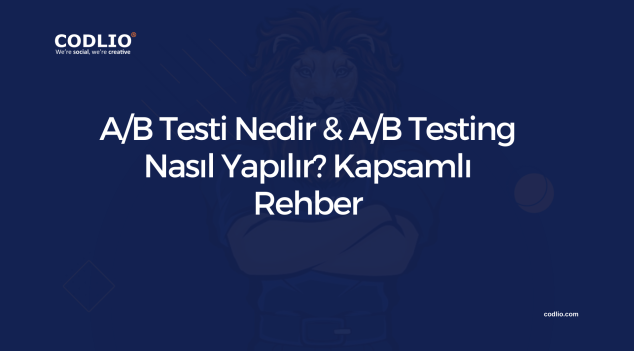
A/B testi nedir ve nasıl yapılır? İki farklı versiyon arasında karşılaştırmalı testlerle daha etkili sonuçlar elde edin...
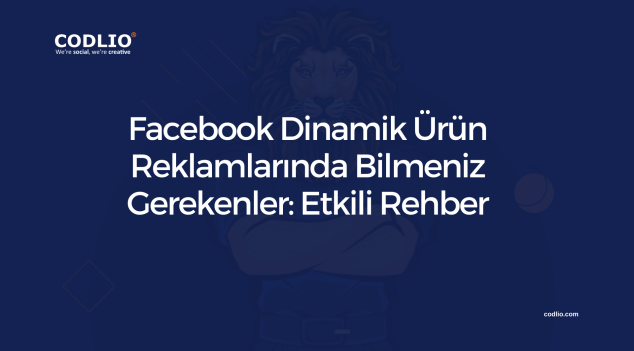
Facebook dinamik ürün reklamlarıyla ilgili bilmeniz gerekenler. Ürün kampanyalarınızı optimize etmek için etkili ipuçla...
